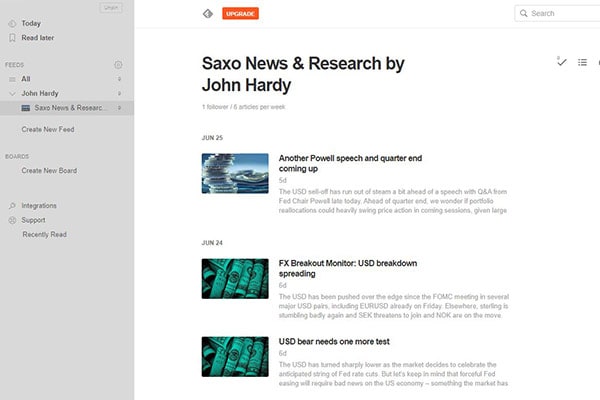Main RSS feeds
RSS is short for Really Simple Syndication and it’s a way to have Saxo articles delivered to you.
Please find example below,
1, Login the RSS reader and click "ADD ARTICLES";
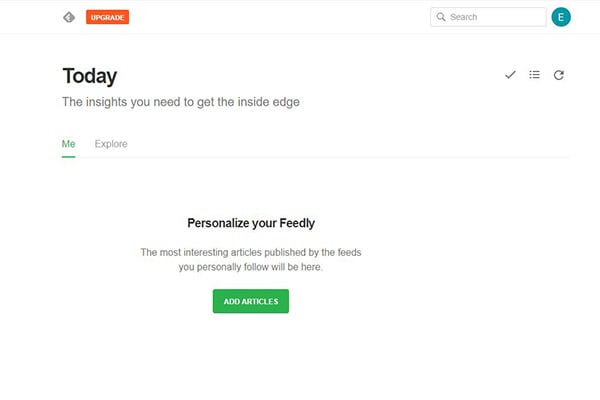
2, Enter Saxo RSS URL;
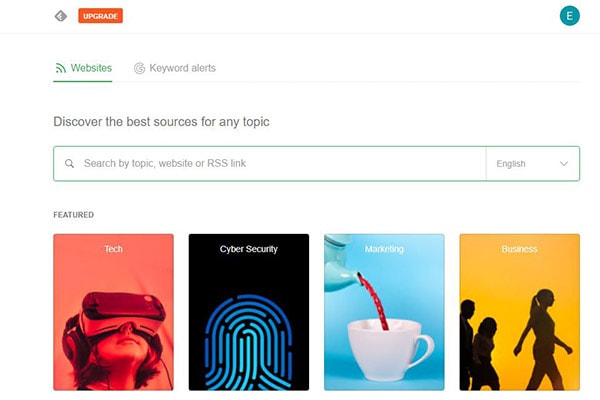
3, Choose the Saxo RSS URL in https://www.home.saxo/insights/content-hub/rss
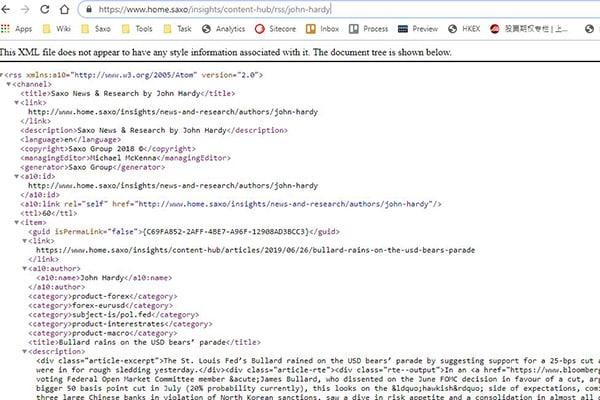
4, Click "FOLLOW";
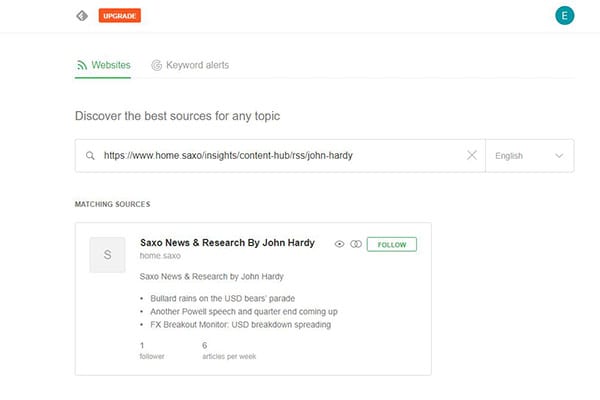
5, Enter "Feed name";
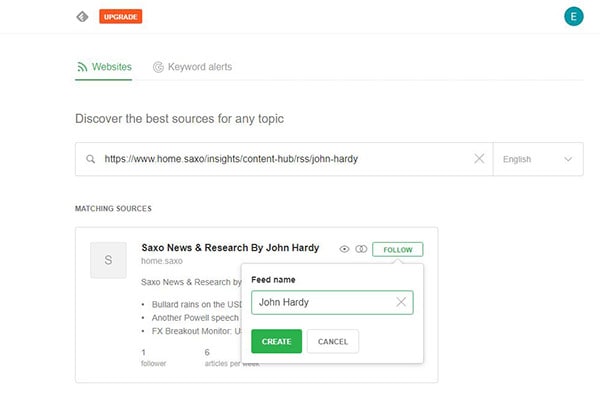
6, Done, new articles will be in your RSS when it releases;