Fraud Awareness
To help you identify and protect yourself against investment scams, we have outlined some steps to help keep you safe. Please do not hesitate to reach out if you have any enquiries.
Contact usFor additional scam-related advice and information, visit http://www.scamalert.sg or call the National Crime Prevention Council’s anti-scam helpline at 1800 722 6688.
Saxo will not contact you via the following medium
Telegram
- As of 12 October 2023, Saxo is no longer on Telegram and will not contact users via Telegram.
- Scammers have been attempting to impersonate our senior management by adding users into Telegram groups purported to be created by Saxo. In the groups, the impersonators will share screenshots of payment transfers and highlight huge profits which are supposedly received by them from Saxo, in a bid to influence innocent users to make payment transfers to the impersonators.
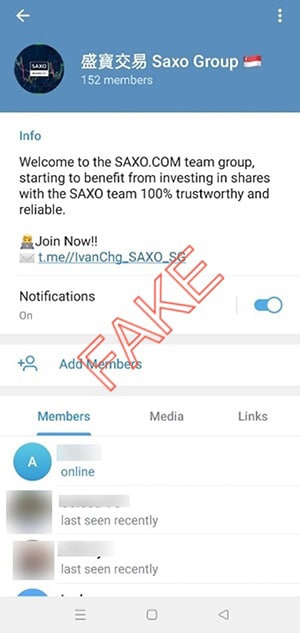
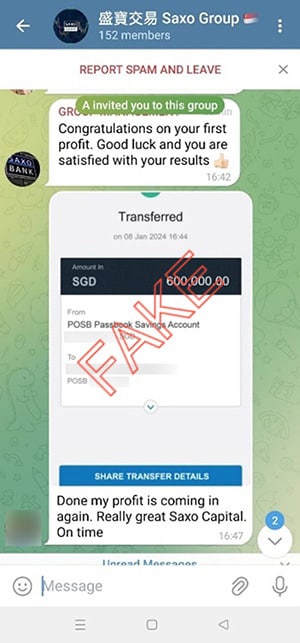
(Examples of fraudulent Telegram channels/groups impersonating Saxo.)
Unofficial Email Addresses
- Scammers have used altered addresses (e.g. “@saxomkts.com”, ”@sxomarkets.sg” etc.)
- Our official email address will typically look like:
- [XXX@saxomarkets.com]
- [XXX@saxobank.com]
- info@mail.home.saxo
- info@saxomarkets.com.sg
- no_reply@saxomarkets.com
Social Media
- We will not contact you via the messaging functions on any social media platform including, but not limited to, Instagram, LinkedIn, Twitter, Facebook or TikTok.
Saxo’s Official Communication Channels
Telephone calls
- You can verify incoming calls by requesting a follow-up email to the email address registered with your Saxo account.
Official SMS Sender ID
- Any official SMS from us will be sent to you via our registered accounts “SaxoMarkets” or “Saxo Group”. The sender ID of our official SMS will never be displayed as a standalone phone number.


(Examples of how our official SMS accounts will be displayed)
Official WhatsApp Business Account
- Currently, Saxo only uses its official WhatsApp Business account as a “one-way only” communication channel. This means Saxo will not engage in conversation with you via our official WhatsApp Business account. Kindly raise your queries to us by contacting us directly via the in-platform chat function or at this link.
- Our official WhatsApp Business account is registered to these mobile numbers:
- From 01 November 2023 to 05 January 2024: +65 9248 7743
- From 15 January 2024 to 22 February 2024: +65 9248 7628
- From 23 January 2024 onwards: +65 9626 6372
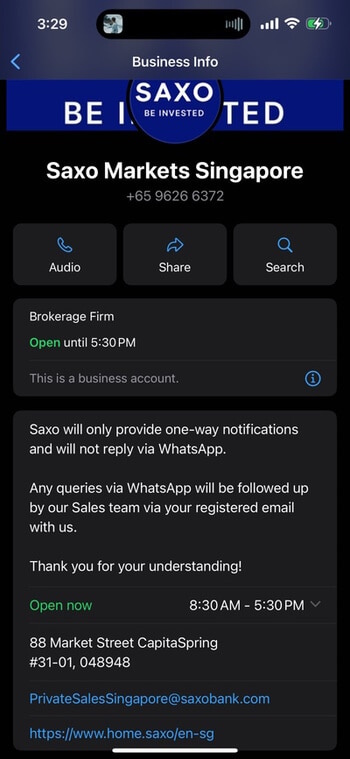
(Screenshot of Saxo’s official WhatsApp Business Account)
Official Mobile App Push notifications
- We may send you official notifications via our official mobile apps (available on Apple App Store or Google Play Store). You will see our official logo, similar to the app icon, within the push notification in your lock screen.

(An example of an official Push Notification sent via Saxo’s official mobile app)
Official Emails
- Our official email address will typically look like:
- [XXX@saxomarkets.com]
- [XXX@saxobank.com]
- info@mail.home.saxo
- info@saxomarkets.com.sg
- no_reply@saxomarkets.com
- servicecenter@saxoworld.com

(An example of an official email from Saxo)
Saxo’s Official Website
- Our official URLs are https://www.home.saxo/en-sg and https://www.help.saxo/hc/en-sg
- When clicking into a link, check the URL you are directed to. Altered URLs might include additional symbols or varying representations of “Saxo” (e.g. Saxo-markets, Saxo.capital.markets etc)
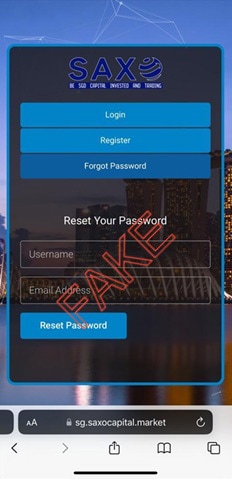
(An example of fraudulent website impersonating Saxo. Notice how the logo & website URL is inconsistent with our official logo/URLs.)
Verify the Purpose of the Communication
Saxo will never ask for your log in credentials or any personal information outside of the Saxo platform. Do NOT click on any unknown or suspicious-looking links, open or download attachments.
- Fraudulent emails might contain poor grammar, awkward sentence structure or spelling errors, inaccurate logos or email addresses.
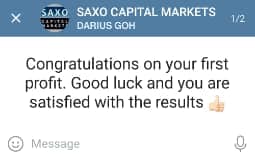
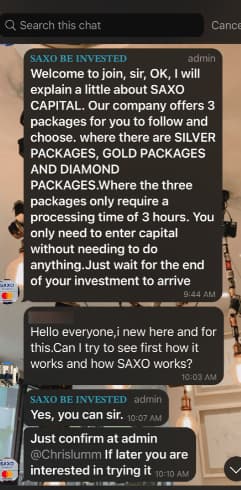
(Examples of fraudulent instant messaging channels impersonating Saxo. Notice how the sentence structure and grammar are relatively poor.)
Funding And Withdrawals To/from Your Saxo Account
Please only refer to the funding instructions available on our trading platforms, our official website linked here or sent to you via our official emails.
Only access our trading platform via our official website or our official mobile apps downloaded from the official app stores (for example, Apple App Store or Google Play Store).
Protecting Your Saxo Account
2-FACTOR AUTHENTICATION
At Saxo we encourage all clients to register for the 2-Factor Authentication (2FA) feature when navigating our platforms. 2FA helps you further secure your online trading account to minimise the risk of your account being compromised.
Read more about 2FA here.
PASSWORD MANAGEMENT
- Ensure your personal email account registered with Saxo is protected: use a secure password and update it regularly. We encourage employing 2FA where possible.
- Create unique and secure passwords for each platform: by using individual passwords for each access point, you can minimise the risk of account compromise.
- In general, the longer your password – the better.
- Make sure to mix both lower and upper-case letters, and include symbols and characters.
- Avoid including personal information and easily memorable keyboard paths into your password.
- Do not save your log in credentials in browsers as this increases the risk of malware attacks.
- Never enter your log in credentials into unfamiliar platforms or websites.
Read more about our Security Guidelines here.
